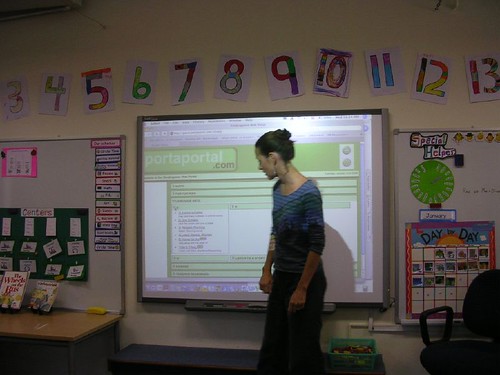Chapter Nine: Creating and Sharing Information with Multimedia Technologies
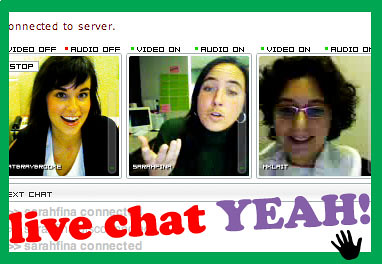
Courtesy of FPC FPC FPC via Flickr
Focus Question 3: How
can teachers use video resources in their teaching?
Teachers can use video resources in their teaching through
instructional videos on how to perform a specific task, or educational videos,
such as a Bill Nye the Science Guy video in a science classroom to introduce or
explain a new topic a little bit better. YouTube videos can be found on a
myriad of topics that can be used to accompany a lesson. Videos can show the
students new material visually as some people learn better through visuals.
Tech Tool 9.3:
Digital Storytelling and Digital Art Making:
Digital Storytelling’s slogan is “Listen Deeply/Tell Stories”.
Digital storytelling refers to ways written text, audio and video imagery can
be combined to make story presentations.
Digital Art Making is expressed in a website by the National
Gallery of Art. NGAkids Art Zone interactives offer an entertaining and
informative introduction to art and art history for children. There are a
number of interactive activities in which students of all ages can engage in.
one imparticular is creating your own jungle with animals and landscapes of
your choice.
The multimedia technologies that I found to be most interesting
were multimodal learning which happens when teachers combine spoken words with
visuals or written text with audio or to utilize simulations and models. An
example of this can be using a PowerPoint to assist a lesson.
Graphic design is the process of arranging type and images
to visually communicate information. This to me reminds me of a Pecha Kucha
presentation that relies more on visuals than text.
Alphabet books are made by students to teach spelling
patterns, letter sounds, vocabulary words, and reading skills. With the use of
a digital camera alphabet books can be illustrated with photos. These can be
used for children learning to read and write. By creating their own alphabet
books they are forced to think of a word that starts with a specific letter and
associate the letter with the item.
Technology is a definite asset in the classroom and can
assist teachers in their lessons through audio and imagery.
Maloy, R. W., Verock-O'Loughlin, R., Edwards, S. A., &
Woolf, B. P. (2007). Problem Solving and Inquiry Learning with Software and Web
Tools. Transforming Learning with New Technologies (pp. 174-205). Boston:
Pearson
FPC FPC FPC via Flickr
http://www.nga.gov/content/ngaweb/education/kids.html