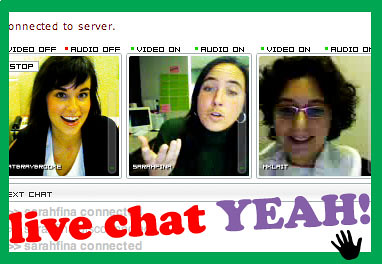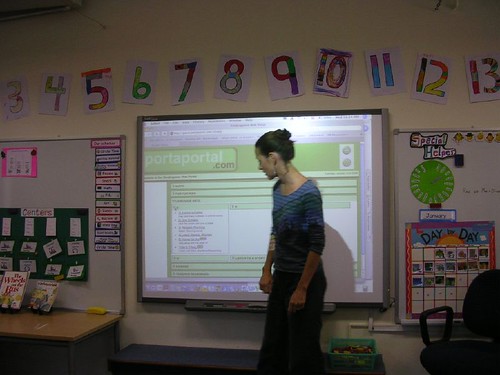Photo Credit to @Doug88888
Throughout this course I have created and engaged in
activities I did not understand or didn’t know existed, such as, creating a
blog, assist in creating a wiki, making a lesson plan, as well as creating a
digital story. I feel better equipped for other classes now in regards to using
technology, and of course better equipped as a future educator. The syllabus states
students would develop an internet based project that uses technology, the WebQuest
and the teacher website were two projects I completed that fall under that
category. I had never heard of a WebQuest before and was concerned about being
able to complete it, of course it wasn’t as tricky as I initially thought and I
know now that is something I can recreate in the future.
One of my favorite projects this semester was the Pecha
Kucha project. I had never heard of that type of Power Point project, I like
that it gets to the point and cuts out the wordiness. I also love baking, and
consequently eating so that was great for me choosing the topic of How to Make
a Strawberry Pizza. I also liked that in most nights of class in the second
half there was an interactive activity, I learn best when I actually do
something and I liked being able to take back a new ability I did not have
before, for example, learning to read and create QR codes. The day of class I was
needing to read a QR code and had no idea how to do that, and appropriately enough
I was able to learn how to read QR codes that night. As soon as I got home
after class I began scanning every QR code I could find in my apartment, from
the one on my Sonic cup, to the one on the box of Cheerios in my pantry.
An activity I enjoyed was learning about educational gaming websites.
I really enjoyed learning about freerice.com and geoguessr.com, I shared both
with my husband and we spent more time than we probably should have playing
them. It’s a good thing you use your brain playing them. I found every project
to be thoroughly explained and any questions that I had, in or out of class to
be answered in a timely manner and I was brought to understand exactly what was
expected of me. I can’t really think of any constructive criticism for this
course, the course and how the information was presented worked for me and I feel
like I have learned a lot that I will take away with me after this class ends.
Resources:
Coleman, Marie. "Syllabus." EME2040: Intro to
Tech for Educators. N.p., n.d. Web. 30 Nov. 2013.
<https://edison.instructure.com/courses/795192/assignments/3484436>.